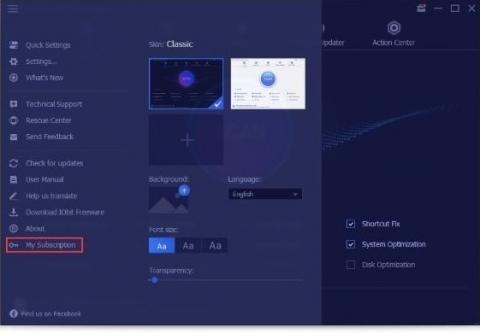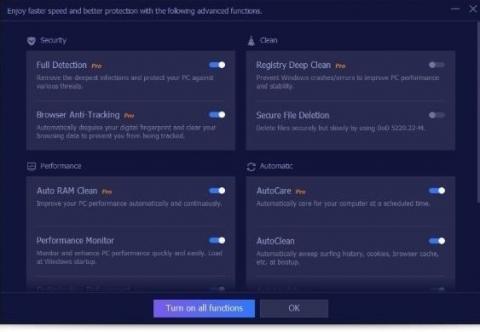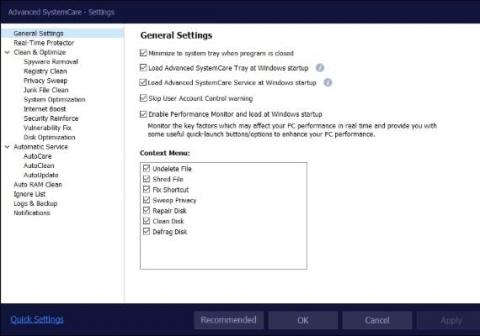Advanced SystemCare 13 EN Global
Activation details:
- Click here to download the latest Advanced SystemCare.
- Double-click the downloaded advanced-systemcare-setup.exe to start the installation.
- Click the Enter code text link at the bottom right of Advanced SystemCare main screen, copy & paste your license code, and click the Register Now button to activate the Pro version. Visit here for step-by-step activation instructions.
- After upgrading to the Pro version, you can click the icon options-icon on the top left and select My Subscription to check the detailed license status, refresh your license to get the new service time after you renew your license, or export your license for backup.
Advanced SystemCare is an all-in-one yet easy-to-use software to clean, optimize, speed up, and protect your PC and your privacy. The powerful 1-click approach helps you easily clean up junk files, leftovers, and invalid shortcuts, sweep privacy traces, remove spyware threats, accelerate Internet speed, manage startup items, and fix system weakness & security holes.
In this new version 13, many new features are added to further protect and optimize your PC. Email Protection can detect and block malicious links and suspicious senders in web emails to shield you from spam, phishing scam, and other email-borne threats. Software Updater helps you update your programs to their latest versions at the earliest time. And Context Menu Manager enables you to manage your context menu easily and quickly.