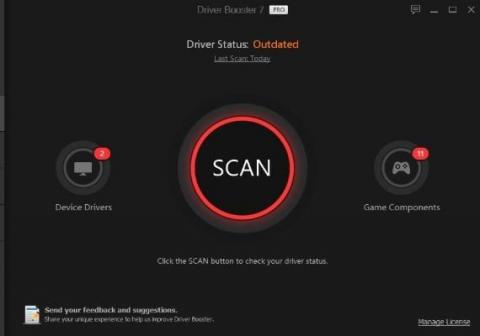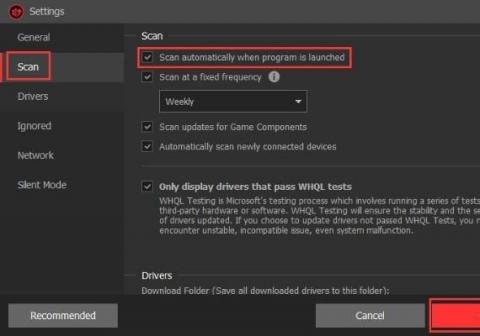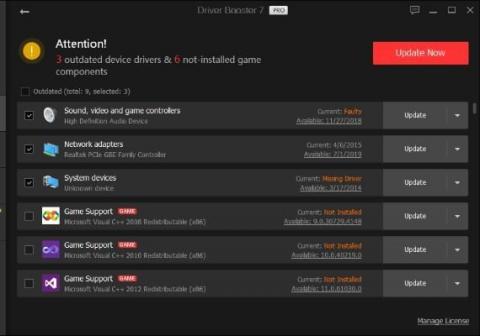Driver Booster 7 1 Year 3 Dev EN Global
Description
Activation details:
- Click here to download the latest Driver Booster.
- Double-click the downloaded driver_booster_setup.exe to start the installation.
- Click the key icon icon at the bottom right of Driver Booster interface, COPY & PASTE your license code into the box, and click the check icon icon at the right side.
Driver Booster is a powerful and easy-to-use driver updater. With the best 1-click solution and a large database, Driver Booster can help you rapidly & securely update outdated drivers, install missing drivers, and fix incorrect drivers. By solving these driver issues, it keeps your PC away from system crash, BSOD, no audio, bad resolution, network failure, etc. to increase your system compatibility and stability while saves you plenty of time and effort.
Besides, the feature Boost in Driver Booster offers very easy solutions for ultimate gaming experience and top system performance.