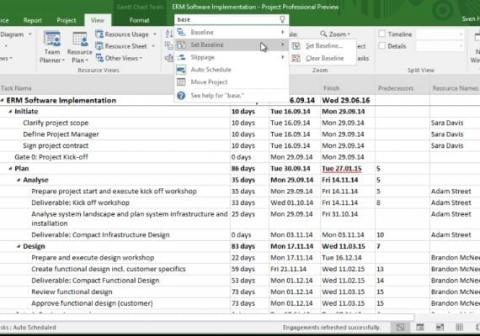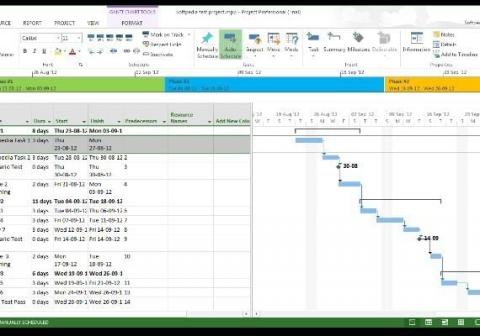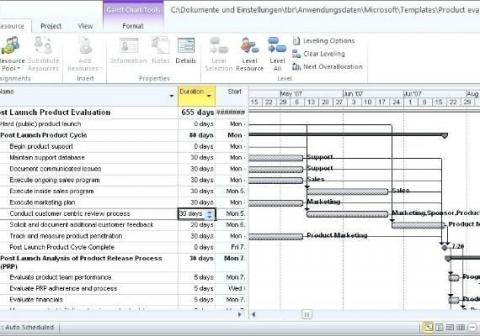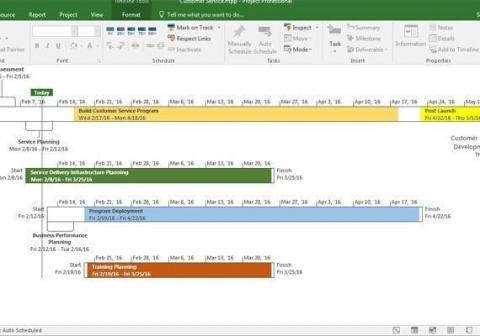Project Professional 2019 EN Global
2628.80 RUB
Description
How to activate:
- Launch Project/Visio from the Start Menu.
- Application starts, but with "(unlicensed product)" in the menu bar.
- Click 'File, Account' and look for this option.
- Click 'Activate Product'. ...
- Choose to 'activate over the internet'
- A message appears saying the product is now activated.
- Quit Project/Visio.
- Throughout this procedure you will see additional 'not activated/license updated/restart Project' dialog boxes. These should simply be dismissed. When you relaunch MS Project or MS Visio the product will be activated and full functionality will be available to you.
Project Professional 2019 provides flexible features that help you plan projects, track status, and collaborate with others from virtually anywhere. It delivers real-time communications and instant messaging enabled right within your project plan via Skype for Business, and it consolidates all your potential project resources in a single view.
Features:
- Fast startup - Use the Getting Started screen to quickly learn about new features, while pre-built Project templates make sure you’re on the right track from the get-go.
- Schedule efficiently - Familiar automated scheduling tools help reduce inefficiencies and training time. You can also create multiple timelines, which make it easier to visualize complex schedules.
- Manage resources with ease - Utilize the resource management tools to easily build project teams, request needed resources, and create more efficient schedules.
- Make smarter decisions - Built-in reports help project stakeholders visualize data to gain insights across projects and make more data-driven decisions.
*The product will be sent from Germany.