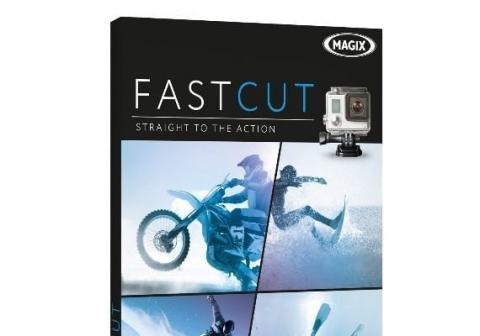MAGIX Fastcut Standalone EN Global
258.14 RUB
Description
How to activate:
- Download MAGIX Fastcut: http://dl03.magix.net/fastcut_intel_dlm.exe
- Enter the provided security code and click "Download."
- Now double-click on .exe file to start the installer.
- The installation guide will appear. Simply follow the instructions on the screen to complete the installation process and then click “Continue“. All files are copied to the hard drive.
- Once the installation is complete, confirm by clicking “Finish“. You can start the program at any time using the Windows “Start“ menu.
- The serial number is required when you start the program for the first time.
- Enter the number in the activation window under “Serial number" (located in the PROMO CODE box below). You will then be able to register with MAGIX using an email address.
Features:
- Supported action cams - All standard action cams, e.g. from GoPro, Sony, Panasonic, Olympus.
- Movie Wizard with special action templates automatically cuts videos to match the beat of the music.
- Automatic image enhancements & image stabilization.
- Audio filter for removing wind noise.
- Proxy video editing optimized for GoPro: Smoothly edit 4K & HD action cam videos.